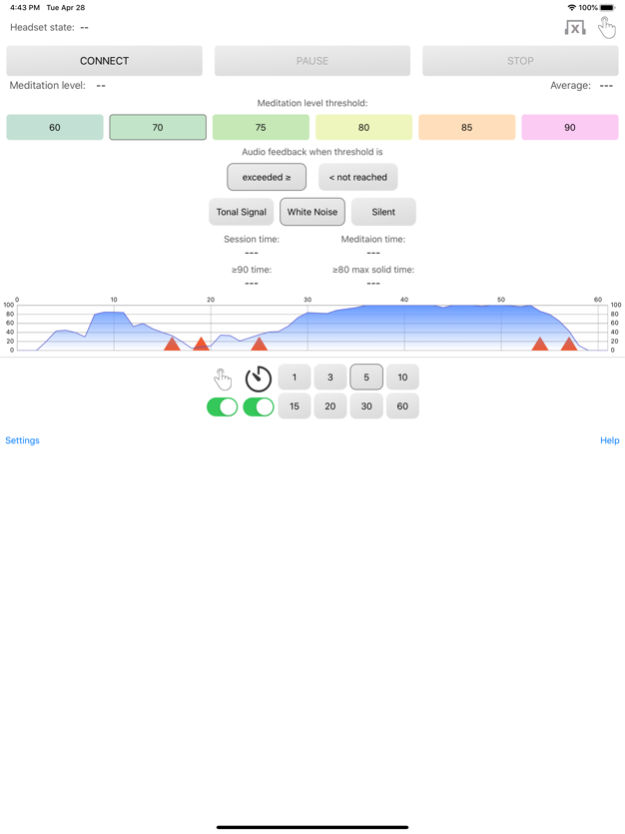EEG Meditation 0.4.2
Continue to app
Free Version
Publisher Description
This app will help you to become a better meditator. It relies on collecting the waves of your mind using NeuroSky Mindwave Mobile headsets.
Close your eyes, and hear the sound once you reach the desired meditation level. Try to stay meditating as long as you can. Your achievements will be logged and shown in visual form. With regular practice, you'll be able to improve the length and deepness of your meditation - and demonstrate your skill to others.
Main features are:
- Multiple complexity levels.
- Different types of feedback.
- A session timer, to challenge yourself or to prevent you from falling into the serenity forever :)
- A clicker to count distractions (works without the headset also!).
For the development of the mind, this app for NeuroSky Mindwave Mobile headset can be compared to collapsible dumbbells for the development of the physical body. Based on the idea of Vasyl Vernyhora, who provided all permissions & technical assistance to make this app.
Feb 8, 2022
Version 0.4.2
Feedback sound fixes. Faster feedback.
About EEG Meditation
EEG Meditation is a free app for iOS published in the Office Suites & Tools list of apps, part of Business.
The company that develops EEG Meditation is Aleksandr Lokk. The latest version released by its developer is 0.4.2.
To install EEG Meditation on your iOS device, just click the green Continue To App button above to start the installation process. The app is listed on our website since 2022-02-08 and was downloaded 1 times. We have already checked if the download link is safe, however for your own protection we recommend that you scan the downloaded app with your antivirus. Your antivirus may detect the EEG Meditation as malware if the download link is broken.
How to install EEG Meditation on your iOS device:
- Click on the Continue To App button on our website. This will redirect you to the App Store.
- Once the EEG Meditation is shown in the iTunes listing of your iOS device, you can start its download and installation. Tap on the GET button to the right of the app to start downloading it.
- If you are not logged-in the iOS appstore app, you'll be prompted for your your Apple ID and/or password.
- After EEG Meditation is downloaded, you'll see an INSTALL button to the right. Tap on it to start the actual installation of the iOS app.
- Once installation is finished you can tap on the OPEN button to start it. Its icon will also be added to your device home screen.